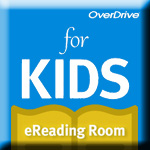FAQs
Welcome to the New Lebanon Library! We are happy to help you get started on your quest for knowledge.
How do I sign into my library account?
-
Go to the library’s home page.
-
On the right-hand side, click “Log Into Your Account” and enter the number under the barcode on your library card. Leave the PIN field blank, then click “Submit”.
-
On the next screen you will set up your PIN (Personal Identification Number/password). For your privacy, library staff do not have access to your PIN –they can only reset it. If you have forgotten your PIN, click on “Forgot my pin.” You will receive an email allowing you to reset your PIN.
What can I do on my library account?
On your account you can:
-
View items you currently have checked out
-
Renew items
-
Place and manage hold requests
-
Choose your notification preference
-
Pay your library fines & fees online
How do I change my library PIN?
While logged into your library accoutn, you can change your PIN by clicking “Edit PIN”. It will be located near the upper left of the screen.
How do I request a title on my library account?
-
Click on “Library Catalog”
-
Find the item you want to reserve and click the Request button
-
Log in with your library barcode number and PIN/Password
-
Choose a pick-up location and click “submit”
If you are requesting more than one item, log in before searching.
How long does it take for a request to be fulfilled?
Most items arrive within a few days* of an initial request, but can take up to a week or more depending on the days that member libraries are open, the weather or holidays.
*New items will take longer due to the many holds placed upon it. Items in demand are circulated based on the order in which hold requests are received.
How do I check my Reading History?
Your library does not store your Reading History unless you turn this feature on in your account. To begin storing your reading history in your online library account or to view your reading history:
-
Login to your account with your Library barcode number and PIN/password
-
Click “Reading History” from the list on the left of the screen, then click “Save Reading History” to begin saving your records. Items checked out to you, after that point, will be saved in your reading history. Library staff will not be able to see your Reading History, only you will.
-
You can remove a single item from your list by selecting it and clicking the “Delete marked” button. You can delete your entire history by clicking the “Delete All” button.
-
If you decide you no longer wish to have your reading history stored, select the “Delete All” button and then click “Opt out.”
*Once you turn on the Reading History feature, your reading and watching habits are stored and therefore available to be subpoenaed. For more information on the Patron Privacy at the Public Library, visit http://midhudson.org/patronprivacy.htm.
How long can I keep items that I check out from the library?
The length of time you can keep items is as follows:
- Single DVDs and Magazines: 1 week
- DVD sets: 2 weeks
- Books, Audiobooks, Music CDs: 3 weeks
Items may be renewed up to 2 times, unless there are patrons waiting for the item.
Why are there fees/fines?
The library does not charge fines for overdue items. We do charge fees for items that are lost or returned damaged*. We trust our patrons to take care of items that are checked out to them and to return all items in a timely manner for the consideration of other patrons who might want to use them.
(*Replacement fees for library items vary depending on the item. With the prior approval of the Director, the library may accept a replacement item of the exact type that was lost/damaged.)
What do I do if I lose my library card?
Stop in to the library with your photo ID, and we will happily replace your card.
Does my library card ever expire?
Yes, your library card is valid for 3 years, but it is easy to renew. Please call or stop in and a staff member will help you update your card.
What methods of payment are accepted online for my library fees/fines?
All major credit, debit, and check cards may be used when paying online.
Is there a minimum fine amount that can be paid online?
No.
Is a service fee charged when paying fines online?
No.